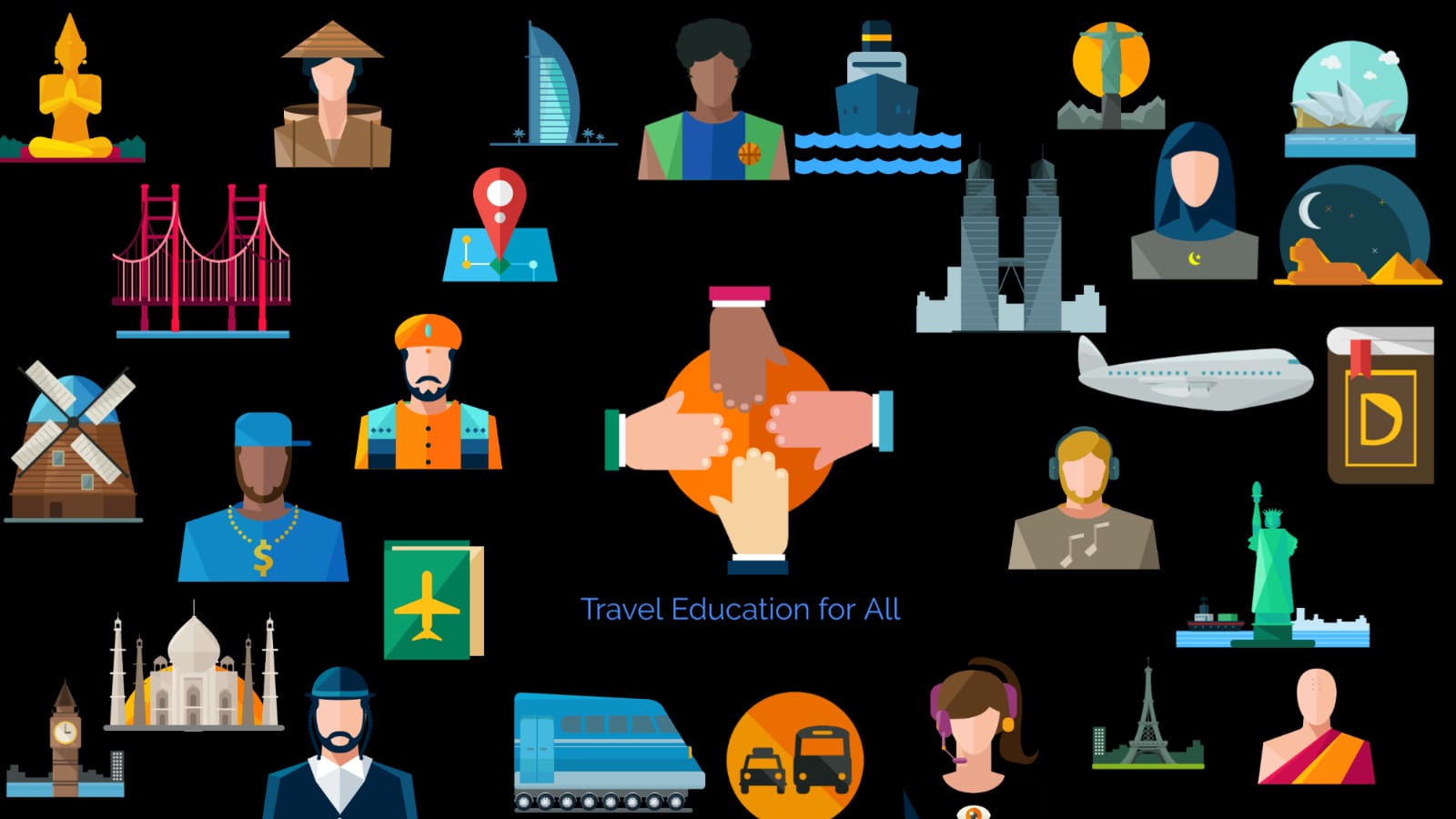Time Table: – Now we will learn how to check timetables for a particular day, airline or routing.
The Command to Check timetable is as below.
TTBOMDEL
In above command,
TT – Is indicator for Displaying Time Table.
BOM – Is Three letter IATA code for Mumbai.
DEL – Is Three letter IATA code Delhi.

In above command, since the date is not specified the system assumes you need timetable starting today. On entering above command all flights between the city pair will be displayed as below.

We have explained above timetable display as below.
09JUL17-05AUG17– Is the by default range that has been picked up by the system since we have not specified any.
MTWTFSS– Are the days of the week, i.e.:- Monday, Tuesday, Wednesday, Thursday, Friday, Saturday, Sunday. A number below this specify the flight operates on the particular days only. For eg:- The first flight operates on all days whereas there are flights which operate on particular days only.
Mumbai / Delhi:- City Pair chosen for displaying timetable. Timings displayed are local times of particular city and are as per 24hour clock.(for eg :- 1800 hrs)
Next to time is the Airline Code and flight number, the First line shows 6E 154 which stands for Indigo flight no 154.
At the very end is the equipment code or aircraft type. You can decode the same by doing command.ED 73H.
*C at the very end states the airline has linkage with Galileo GDS and is synched with airline system.
So now you understand how to look up timetable you can also specify as per airline and date as per below.


If you see in above command we have specified date as 08th of August and airline as SQ (which stands for Singapore airlines) hence all flights
This command shows you that Singapore airlines operate three flights between Singapore and Mumbai between 08th of August through 4th of September. SQ 426 operates only on Friday, Saturday and Sunday leaving at 525 am in the morning whereas other two flights are daily flight leaving 740am and 7pm respectively.
Below is a list of modifiers which can be utilized for displaying timetable.

Now that you know how to encode, decode and check for timetables we will learn further on how to check flight availability and how to sell flights.