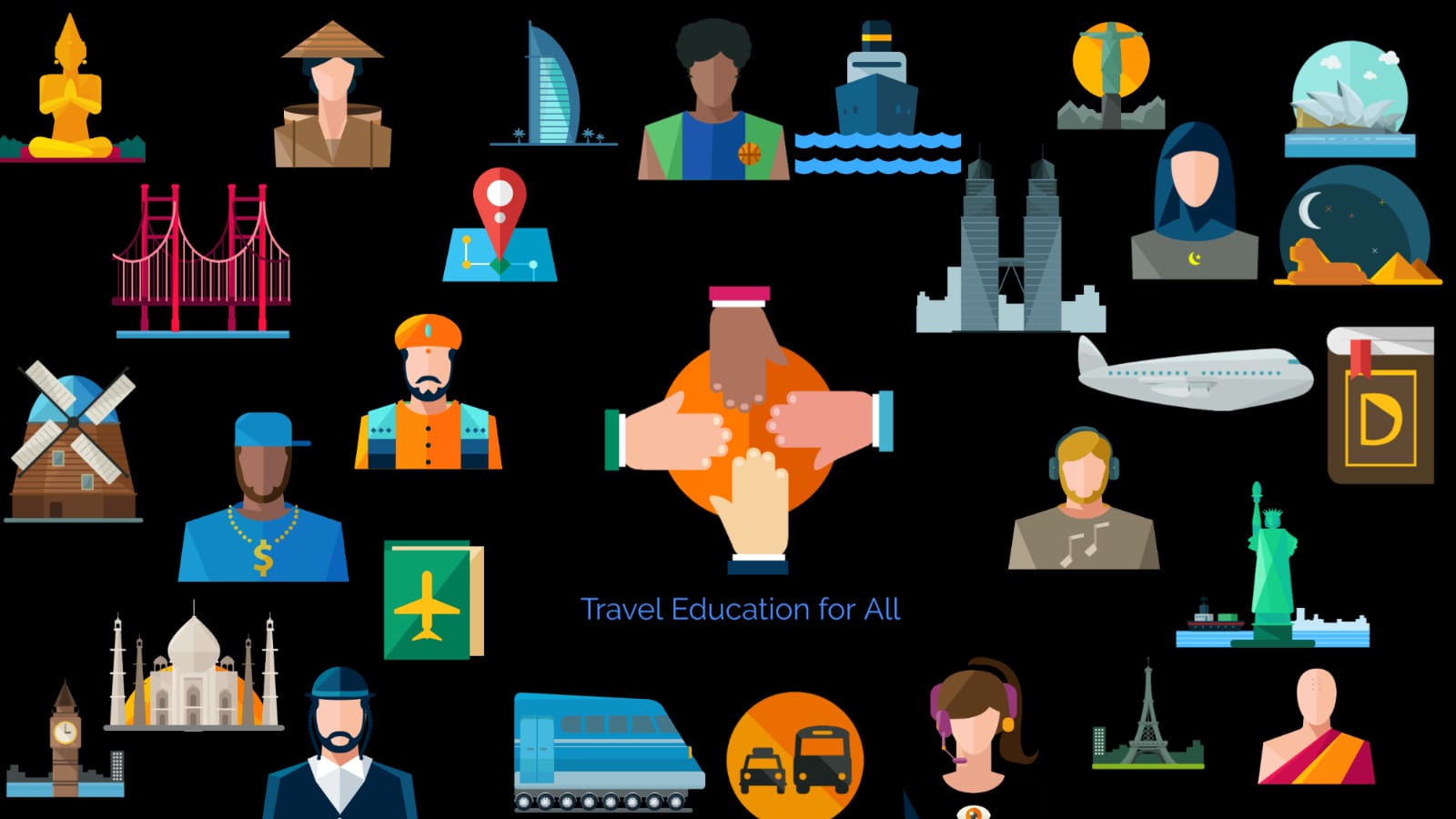Emulating
Emulating is a command that you need to make to enter your agency Pseudo city or work area.Galileo designates a particular pseudo city code for every agency a big travel agency may have many locations and hence may have multiple Pseudo city codes for every location.Emulating into a PCC (pseudo city code) helps the Airlines, IATA, BSP to identify reservations of a particular agency. Having multiple PCC’s is also beneficial for travel agencies with several locations.
In order to start working one has to emulate into the designated PCC.Below steps explain how to emulate into your PCC.
Step 1 :-
SEM/3T6A/AG
Explanation:- Sign on emulating (SEM) into pseudo city code 3T6A agent (AG) mode.
Please see image below.

Once you enter above command you will now be able to use the system to check availability, make a new reservation, etc. However in case you have multiple pseudo city codes and want to emulate in both the pseudo city codes at the same time then you have to use work areas. Work areas may not be useful for agents with singular PCC but it can be useful for agents running big operations who have various PCC codes segregated as per locations
The command to check work areas is as below.
OP/W*

Once you perform above command you will notice you have 5 work areas in the above image which are work areas A, B, C, D, and E.Out of which against work area A you will notice AG/3QF6 and indicator active. This means work area A is in use which is your current work area and all other work areas indicate AVAIL or available, which means all other work areas are available and can be utilized.

Presuming you are working in a Multinational travel agency or a TMC like Carlson Wagonlit or American express which has various offices locally and internationally and wants to check a cheaper fare option or availability from a different location but do not want to ignore the current work which you are doing. At such time you can use multiple work areas instead of ignoring the existing reservation and re-working.
The command to change the work area is S and the work area which you want to change to. In the above scenario, the consultant wants to emulate to work area B hence SB or switch to work area B.

However, if you notice carefully in the above image you will see that the response from the system is A out ad B in but not authorized. This means that although you have switched area the work area has not been emulated hence you will have to emulate again by entering the required PCC code. In the above case, the agency has multiple PCC’s and the consultant wanted to emulate from 3QF6 to 3T3T. Now the consultant will be able to work in both the PCC’s and can switch back and forth between them as and when required.

Now if you again check work areas you will notice now areas A and B both are emulated and B is active and A is emulated but not active while work areas C, D, and E are still available. In this way, you can emulate and work in multiple work areas without affecting the current work.
With this we come to an end to this chapter do take a small quiz and let us know if you have any queries, views or suggestions.