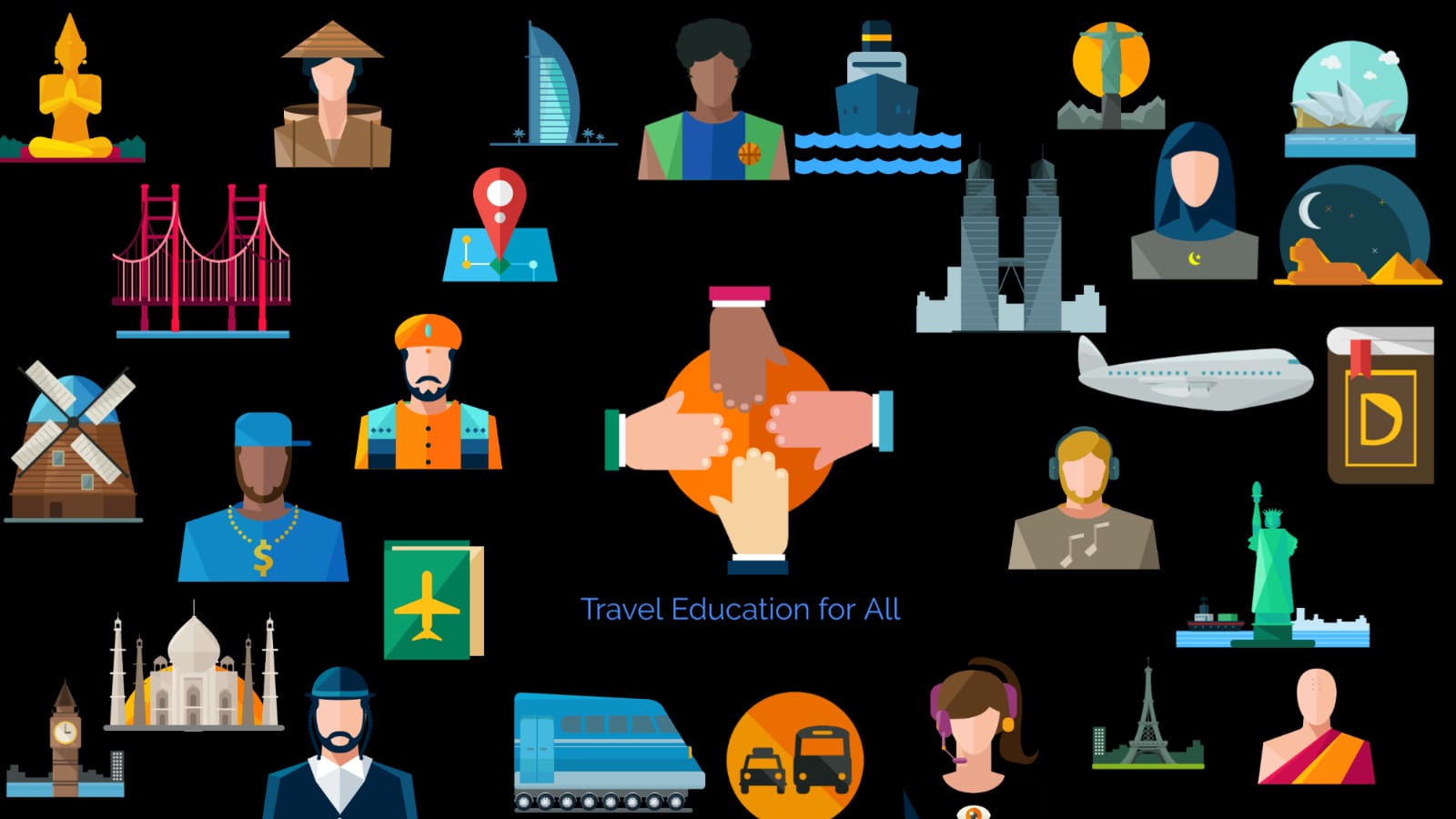In this module, we will learn how to divide a reservation and how to copy or replicate a reservation.
The necessity to dividing a reservation arises when multiple passengers are booked under a reservation and in case some of the travelers booked have to make changes to the reservation.In such a scenario we cannot cancel the entire reservation as we would end up canceling the reservation for all instead of the travelers who want to make changes.
Below commands are used to divide a reservation.
In below example, you can see there are 5 travelers 3 adults 1 child and 1 infant.Out of which passenger no 2 and 3 have some change in plans and hence need to be separated or divided.

To divide the two specified passengers we enter the below command.
DP2.3
Which stands for divide passenger no 2 and 3

Once you enter the command you will notice that the two names have been separated from the original reservation and divide booking file tab appears on the face of the reservation as *DV. However, the reservation is not divided as yet and we need to confirm the separation.
Hence the next command is to enter received from command follow by the Filed command.
R.R
Enter the above command to notify the system who has requested the change. ( in above example received from R initial)
Next, we will file the change hence below command and press enter.
F

R.R+ER
Upon filing the change we will save this change hence we again enter received from command plus the end and retrieve command as per above image.

ER
Once we enter the received from command the system prompts us to end and receive transaction to complete the transaction.

Once the reservation is divided you will see two separate reservations are created enabling you to make changes for the desired passengers travel.

Below is a chart explaining the exact procedure stepwise to divide a pnr.

Next, we will see how to replicate bookings.