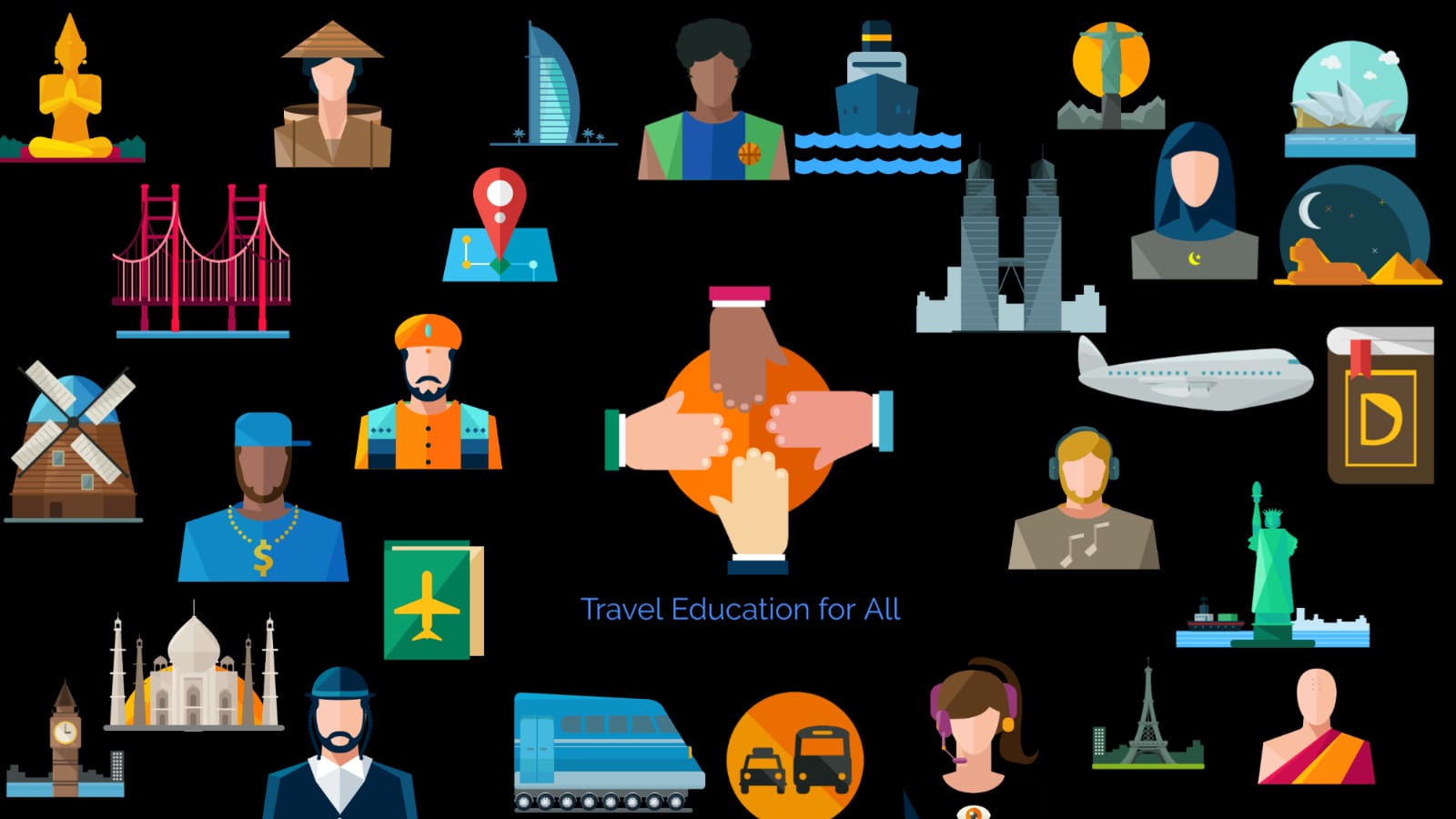This is a 3 part post through which we will learn how to create a PNR or a booking file in Amadeus. Like all GDS system, Amadeus also requires 5 mandatory elements to create a PNR. These 5 mandatory elements are constant among all GDS systems. These elements are Phone Field element, Received from element, Itinerary element, Name element and Ticketing element, the acronym for this element is PRINT and these 5 elements form a PNR.
All 5 elements when combined form a PNR however the commands don’t need to be in the same order but all 5 elements have to be present. Hence without following any sequence we will start with Name Field.
Name Element– Name element or name field is one of the mandatory elements in creating a PNR. Name element includes the name of the traveller or travellers for whom the reservation is being made. The command for Name field remains the same however for infants and child travellers there is a slight variation in the command.
Please note:- Name element is always entered as last name slash followed by the first name and then the salvation or title.
Command for Name element for Adult.
NM1SMITH/STEVEN MR
NM1 is the command for entering the name of 1 passenger, followed by last name or surname and then the first name of the passenger. Next, we will add the name of the second traveller along with the infant.
A traveller who is between 0 to 2 years of age is termed as an infant passenger. An infant passenger cannot travel alone and has to be associated with an adult passenger in the PNR. Below is the command for entering or associating infant name with an adult passenger in a PNR. This command is for infant without a seat. The second passenger, in this case, is Mr Smith’s wife Jennie and their infant James who is born on 1st of January 20.
NM1SMITH/JENNIE MRS (INF/JAMES/01JAN20)
In the above command, there are no changes to the first part of the command and it remains the same as the adult passenger command however since we are associating or adding an infant with this adult we add a bracket with indicator INF/ Name of the infant James/ Date of birth. When this command is entered in pnr the Infant fare (which is 10percent of adult fare) is auto picked up for the infant passenger and the ticket issued will be in association with the adult passenger. Next, we will learn how to add a Child passenger to a PNR.
A child passenger is a traveller who is between 2 to 12years of age. Any traveller beyond 12years is termed as an adult passenger and adult fares shall apply. Most full-service airlines provide a child discount up to 25percent on the adult fare. It is important to specify the child command in the name field for Amadeus to auto pick up the child fare.
NM1SMITH/ROGER MSTR(CHD/01JAN15)
In this command, the first indicator for name field remains the same which is NM1 followed by the naming structure which is the last name followed by the first name and title, in this case, it is Master since its a male Child. The primary difference is the brackets and the CHD indicator/date of birth. This command informs the system its a child passenger and automatically picks up a child fare for the passenger.
In the next chapter, we will learn how to add itinerary and phone field. These are the basics of entering name field if you want to learn more commands or variations on name field you can check help pages of Amadeus HELP NM1.