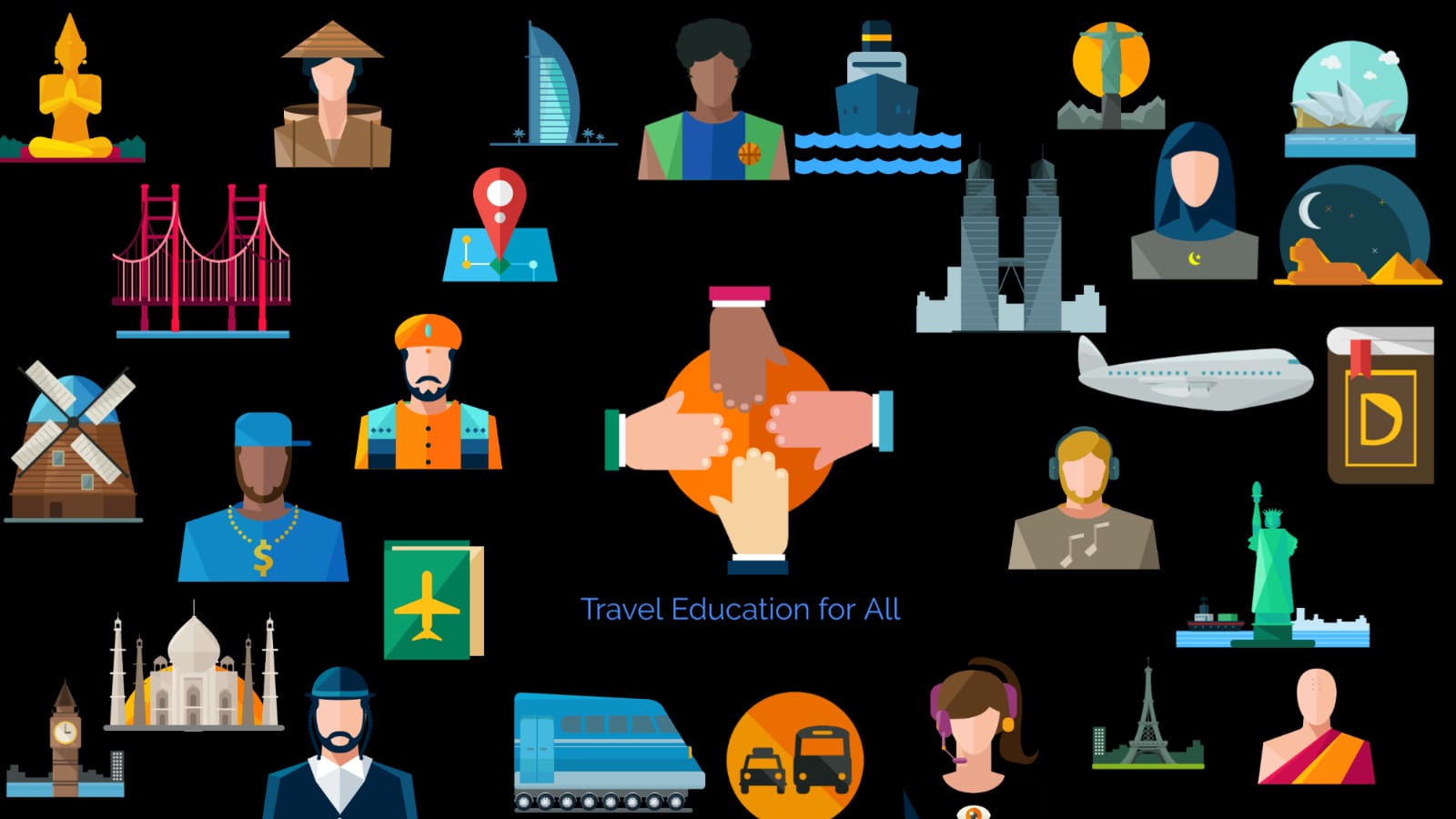In this lesson, we will see how to cancel a reservation in Amadeus. Cancelling a reservation is a simple process and involved a single command to cancel a reservation but one must ensure that they check fare rules before cancelling and remember to save the pnr after cancelling the itinerary. Below we will discuss steps to cancel a reservation. Assuming we have already checked the fare rules we will begin the process of cancelling a reservation.
Step 1 – Command to cancel the whole itinerary.
XI
Once you enter the above command both the itineraries will be cancelled. This was a reservation for Dubai to London and back. However now once you enter above command the reservation also needs to be saved.
Step 2-Saving the pnr.
Once you cancel the reservation now you can save the pnr to ensure cancellation of the reservation is recorded on the pnr. This step is essential and has to be followed after the XI command.
RFTA
ER
or
RFTA; ER
Now if you observe above image you will notice the itinerary does not show in the pnr now as the same has been cancelled and saved. Next, we will learn how to cancel a specific segment from an itinerary.
Now suppose you have a confirmed reservation as below and you want to cancel only one of the itinerary then we will use below command. The XI command cancels the entire itinerary however below command cancels only the specific itinerary which you want to cancel.
In below example we want to cancel the flight departing on 15th of December so it can be changed to the new date. But for changing a reservation we need to cancel and rebook. To cancel the specific segment or itinerary we use the following command.
XE2
Here XE stands for XE2 cancelling the element on line number two. Like wise if we had to cancel element number 3 we would have entered the command XE3.
Now if you notice above process you will see once you enter the XE2 command we have to follow up with saving the reservation so cancellation is recorded. Hence we save the pnr and only one segment or itinerary for 15th Jan remains active in the PNR.
Now below is a scenario where you have to cancel only specific segments but are not in sequence. Here we will use “- ” and “,” to cancel specified segments.
Now if you observe above image there are 6 segments in this itinerary and we only need to cancel the EK segments from the itinerary which are on line number 2,3,4 and 7. We cannot use the XI command as entire itinerary will get cancelled. Hence we will be making use of following command insted.
XE2-4,7
OR
XE2,3,4,7
Comma strings the segments like 2 and 3 whereas the hyphen sign is used for cancelling segments 2 to 4 ( 2,3 and4) .
Here since we had multiple segments in the itinerary and wanted to cancel only specific segments from the PNR we entered the command to XE2-4,7. This command cancelled elements from 2 to 4 and element number 7.
This concludes our lesson on cancellations, next we will see how to issue tickets and how to void tickets.