In this lesson, we will learn how to hold seats on Amadeus and how to check fare for an itinerary. This is one of the most important steps in creating a pnr you cannot complete a PNR without creating itinerary or selling seats and pricing is one step further which displays the fare for the sold itinerary.
To hold seats for an itinerary the first step is to do an availability command which we learnt in our last chapter.
Step 1- Check availability for a flight.
In this example, we will be checking availability for Dubai to Mumbai. So we will do below command to display availability between two cities for 15th of October.
AN15OCTDXBBOM/AEK
Presuming the traveller wants to know fare and availability for the 930am flight from Dubai to Mumbai we have to sell the same. As we can see there are currently 9 or more seats on Economy class for this flight so we can sell a seat on this flight.
For selling a seat on Amadeus we can do a cryptic command or the GUI on amadeus allows you to just click on the required seat and hold a seat.
Cryptic command to hold a seat is as below.
SS1Y2
which means sell seat 1 on Y class on line number 2 or you can simply click on the Y on line number 2 to sell a seat.
Below is the result which will be displayed upon entering above command.
As you can see in the above image the first step is to check availability and the next step is to sell a seat. There are other methods to sell a seat like the long sell entry however this is more useful while creating a dummy or passive booking to create active bookings you can stick to above short sell entry.
Now that you know how to sell a seat we will show you how to price a sold seat.
To display fare for a sold seat the entry is as below.
FXX
This command will give you fare for the sold itinerary but in case if you require the lowest fare for the itinerary the command is as below.
FXR
FXR will display the lowest fare for the sold itinerary.
Now if you observe above two images the first image which is the FXX entry gave us Fare for AED 3260 and when we did FXR it gave us the lowest fare AED 1050 for the itinerary.
Now if the traveller wants to check the lowest fare in business class or first class we can enter below commands to get the lowest fares in respective cabins.
Business-class lowest fare – FXR/KC
Now if you see above image when we enter the command FXR/KC the system automatically ebooks for the lowest business class fare available for this itinerary, The class of booking first changed from Y to K for lowest fare and now from K to I for the lowest business fares.
Similarly, if you want to check for lowest first-class fare the command is as below.
FXR/KF
This command will give lowest first-class fare for the itinerary.
In the above example when we enter the command FXR/KF the system ebooks the seat from Business to first and provides the lowest first-class fare. (changes from I to A)
To check more commands for pricing you can do HELP FXX in Amadeus.
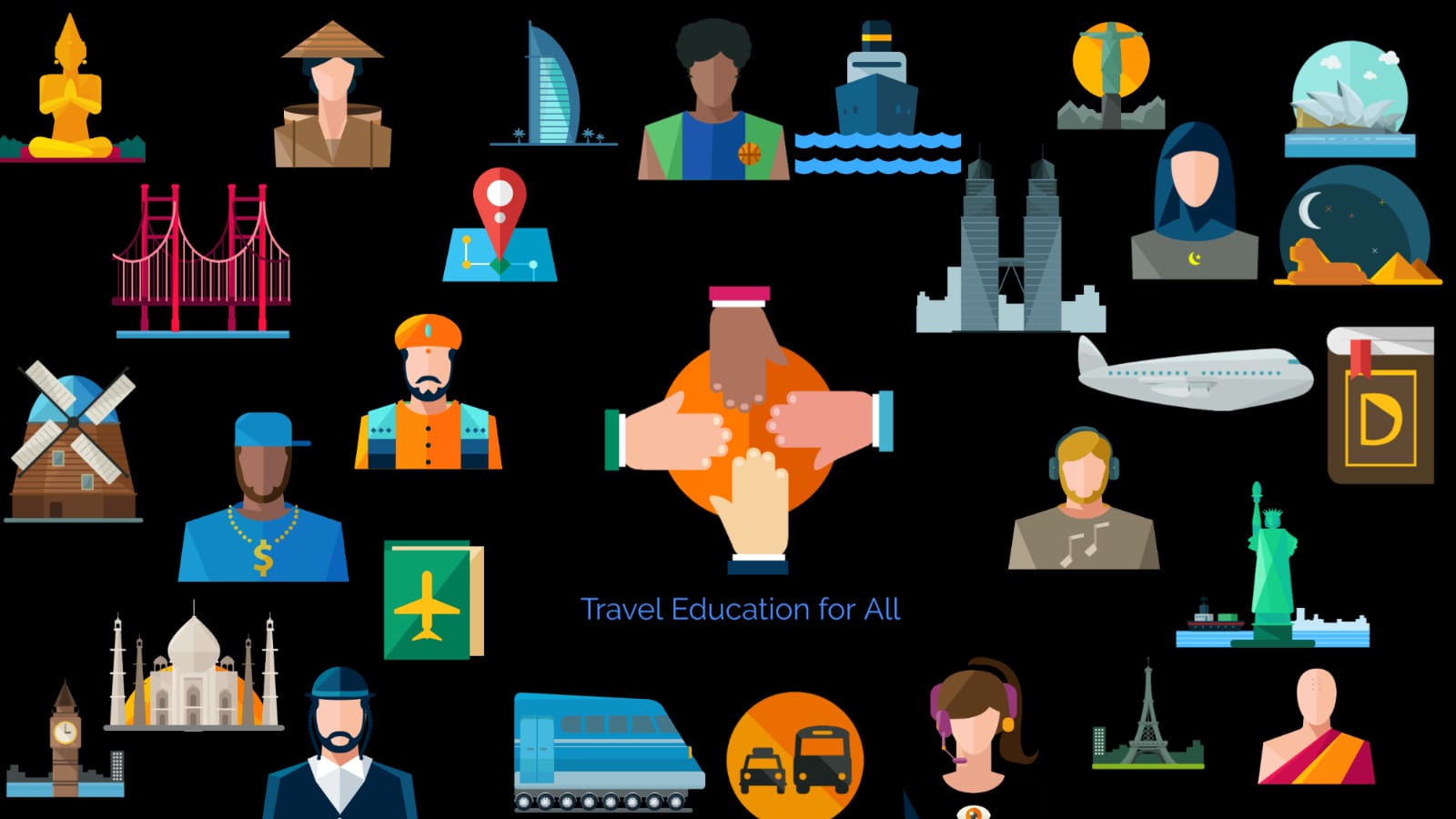
https://nicesongtoyou.com/라이프/장애등급-혜택-총정리-및-주요-내용-안내/